Are you struggling to track time effectively? It’s time to relieve your stress. In today’s fast-paced work environment, efficiency is key to success.
Desklog SaaS Tracking Software empowers teams to manage their time effectively and track their performance effortlessly.
With its user-friendly interface and robust features, Desklog enables businesses to streamline their workflows, enhance collaboration, and ultimately, boost overall productivity.
Whether you’re a small startup or a large enterprise, this innovative software is designed to meet your specific tracking needs, ensuring you stay ahead in a competitive landscape.
Introduction to Desklog
Desklog is a time tracking software with a project time tracker. It helps track time spent by employees on projects and tasks during work hours. This software helps to stay focused and enhance productivity.
Key Features of Desklog SaaS Tracking Software
| Feature | Description |
|---|---|
| Automated Time Tracking | Lets you work with greater focus and maximize productivity to accomplish your goals. |
| Real-time Tracking | Effortlessly track and record various aspects of your work hours. |
| Project Time Tracking | Accurately and efficiently track the time allocated and spent on each project. |
| Automated Timesheets | Get an overview of entire work hours easily. |
| Project Billing & Invoice | Three billing methods tailored to your needs: Flat Rate Billing, Hourly Billing, and User Hourly Billing. |
| Optional Screenshot | Track all significant activities of your team members. |
Automated Time Tracking
Desklog’s Automated Time Tracking feature helps you work with greater focus. It maximizes productivity so you can accomplish your goals. The best part? You can get more things done in less time.
Real-time Tracking and Insights
With Desklog, you can effortlessly track and record various aspects of your work hours. This includes keeping tabs on time at work, idle time, and tasks spent on specific projects. Desklog makes real-time tracking simple and efficient. Moreover, it offers valuable insights and analytics with the timeline view. This helps you optimize productivity, identify trends, and make informed decisions to enhance your workflow.
Project Time Tracking
The Project Time Tracking feature allows you to accurately track the time allocated and spent on each project. It also keeps track of its progress and current status. Project Time Tracking empowers you to gain a complete understanding of your project tracking workflow.
This enables you to optimize your productivity and achieve your desired outcomes. Moreover, this facilitates on-time project completion by enabling users to track their progress. You can identify potential areas that require improvement.
This level of insight allows users to adapt their project management strategies and processes accordingly, leading to smoother project execution and enhanced overall efficiency.
Automated Time Sheets
Automated time sheets save the day as you can get an overview of entire work hours. Timekeeping has never been so automated! This also helps you manage your team better and allows you to plan tasks and streamline procedures. You can track allocated and spent hours.
A time sheet report lets you easily track productivity and review working hours with weekly or monthly reports. Time sheets are also great for motivating and encouraging your workers to enhance their work.
Project Billing & Invoice
Desklog’s Project Billing & Invoice feature simplifies project cost estimation and eradicates billing errors. Desklog offers three billing methods tailored to your needs – Flat Rate Billing for fixed-cost projects, Hourly Billing based on tasks, or User Hourly Billing based on users.
With Desklog’s Project Billing, you can effortlessly keep your clients happy by delivering precise and transparent invoices.
Optional Screenshot Feature
Desklog’s Optional Screenshot is an ingenious feature that sets it apart from the competition. This allows you to effortlessly track all significant activities of your team members, including optional screenshots.
It is a powerful tool for improving productivity and efficiency in your team. This feature helps you keep tabs on all activities done by the users.
You can identify the activities of each employee with efficient time tracking.
Frequently Asked Questions
What Is Desklog Saas Tracking Software?
Desklog is a time tracking software that helps track employee time on projects and tasks to enhance productivity.
How Does Desklog Improve Productivity?
Desklog’s automated time tracking feature helps you work with greater focus, maximizing productivity and accomplishing goals.
Can Desklog Track Idle Time?
Yes, Desklog tracks idle time, work hours, and time spent on specific tasks and projects.
What Insights Does Desklog Offer?
Desklog provides valuable insights and analytics with a timeline view to help optimize productivity and make informed decisions.
Conclusion
In today’s fast-paced business environment, leveraging the right tools is essential for maximizing efficiency. Desklog SaaS Tracking Software stands out as an indispensable solution for teams looking to boost productivity effortlessly.
By seamlessly integrating time tracking, project management, and performance monitoring, this SaaS tracking software not only enhances workflow but also provides valuable insights into resource allocation.
As organizations continue to adapt to remote and hybrid work models, investing in a reliable SaaS tracking software like Desklog can be the key to unlocking your team’s full potential. Embrace the future of productivity management and watch your organization thrive!

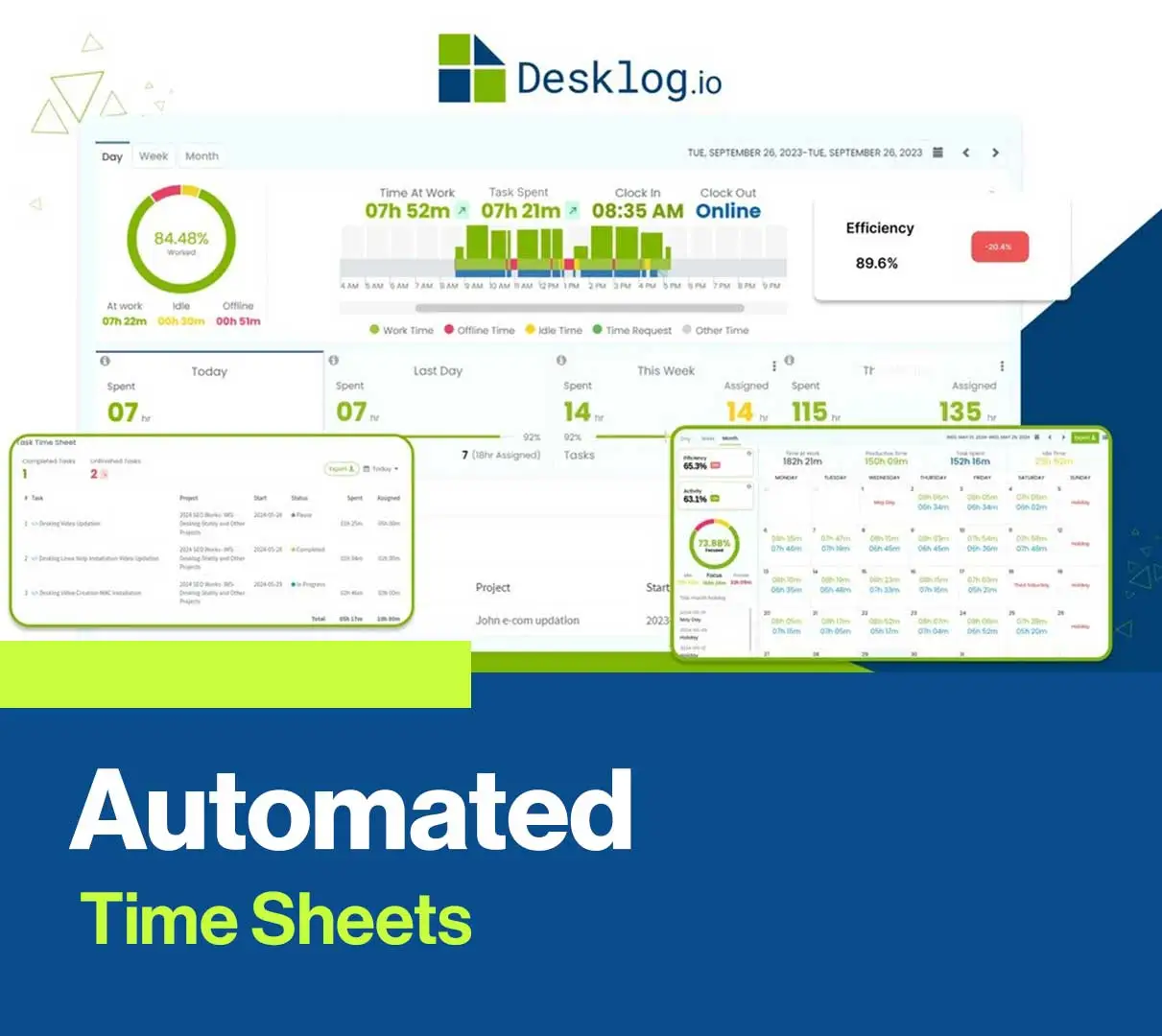
2 thoughts on “Desklog SaaS Tracking Software: Boost Productivity Effortlessly”